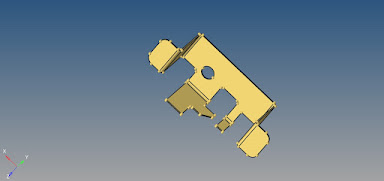Frame assembly 2D meshing along with connections.

Title- Frame assembly 2D meshing along with connections. Aim- To mesh the Frame assembly with 2D meshing and assigning the proper connection such as spot welds, adhesive, and bolt connection. Objective- Mesh the assembly. assign material and property. assign the connections. check the connectivity. Procedure- Import the geometry into Hypermesh GUI. Have a thorough look at the geometry; either there are any similarities to reflect the other to reduce the time. Split the geometry with the help of organize tab SHIFT+F11. Transfer the items from the basic model to renamed components for proper consideration and visualisation of the geomtrty. As we can reflect some of the parts we will only mesh remaining. Meshing of the components being as follows- Now we will perform the connection for the assembly such as bolts, spots, and adhesives as per the given criterion. Save the file. Conclusion- Meshing on the frame assembly with 2D meshing is successful. All the connections are a...